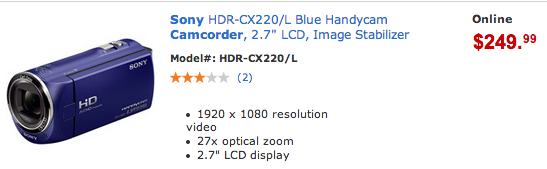How to record sporting events
Recording games should be an essential part of every student-athlete program and it does not have to cost a lot of money in order for you to accomplish this goal. I have put together a small list of helpful tips that anyone can use to make recording their games a breeze.
WHY SHOULD YOU RECORD YOUR GAMES?
There are many reasons a student-athlete may choose to record games. Some games are recorded for keepsakes and family heirlooms. For whatever reason you can think of, it is always a good idea to record your games. You may have the most spectacular basketball game or play the best tennis match of your season and it would be a shame to not have that on tape. More importantly, the games should be recorded for future use when student-athletes are venturing into the college recruiting circles. It’s one thing for someone to say they are a good player, it places you in a whole different set of circumstances when you actually have the video to back it up.
HOW MUCH OF THE GAME SHOULD YOU RECORD?
Record the entire game. Even when your student-athlete is not in. When college coaches contact a player for game film, they will invariably ask for highlights as well as game film. If you do not have game film, it makes it that much harder for a coach to evaluate your player. Furthermore, when you do have game film, you can easily use it as a calling card to reach coaches who may not have been able to attend any of your games.
WHAT KIND OF EQUIPMENT SHOULD I USE?
A good quality digital camcorder will work perfectly for what you are trying to accomplish. Athlete’s do not have to spend a ton of money on the camcorder. Due to the numerous advances in digital technology, a consumer camcorder with an image stabilizer in the range of $200-$300 will work perfectly for what you are trying to accomplish. Families also
make use of their ipods, ipads, and cell phones to get clips at games. Although I do not recommend using these items to record games, if that is what you have access to, by all means, press record.
WHERE SHOULD I SIT AT WHILE RECORDING GAMES?
The ideal position for filming games would be in the center of play perched high in the bleachers. If there are no bleachers available, find a spot in the center of play where you will not have any obstructions in front of you. It may be a little difficult to get on the football fields or soccer fields due to their layouts. At times, your view may be obstructed. Record anyways. You can make edits to your footage later.
IS THERE ANY ADDITIONAL EQUIPMENT ITEMS THAT I CAN USE TO MAKE MY VIDEOS BETTER?
There are several steps that you can take to improve the quality of your videos. Along with the camera investment, you should also make sure to purchase a sturdy tripod. Tripods are simple to use and will help keep your video steady. When you utilize a tripod, you can also spend more time focusing on the game and not on how wobbly your body becomes while holding the camera. Steady video goes a long way when college coaches and players are reviewing film. In my own experience, when I am watching video, I do not spend a lot of time watching shaky footage.
You will also want to buy extra batteries, extra media cards, and a long extension cable. I have been on assignment on a couple of occasions where my batteries died and I needed to plug my camera in to finish the job. It is better to record games using power from an outlet than to just rely on your battery. By utilizing the power outlets, you will preserve your batteries for the times when you do not have direct access to electricity. The batteries on camcorders have a life cycle. As you use them over time they will not retain a charge. You will also want to make sure that you pack extra media cards. Although many camcorder hard drives are large enough to film entire seasons, you may want to have the extra cards in the event that you may run out of space. The cards can range from $10-$120 depending on how much space you want. A 32GB SDHC card runs from $15-$45 and will cover quite a few games.
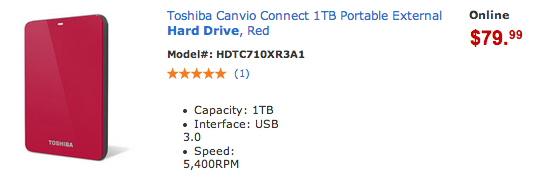
An external hard drive will save space on your computer if you use it exclusively for game recordings. Image source: Walmart.com
EXTRA TIP
You’ll also want to purchase an additional external hard drive to store your games. A 1TB hard drive may last an entire high school season if it is dedicated to your games. The last thing you want to do is burden your home computer hard drive with game film.
YOU HAVE RECORDED ALL THE GAMES. NOW WHAT?
Once you have recorded the games, you will want to create highlight videos of your best plays. There are many affordable computer programs one can use to create player highlights. If you have a Mac, I-Movie is a good place to start. If you have a PC, Movie Maker is an excellent easy program for beginners. Put together those highlights and create a dedicated Youtube Channel for your videos. Youtube is free and you can create a personalized channel where you can upload as many highlight videos as you like. Once that is complete, you can contact the coaches and let them know your channel name so that they may watch your highlights. *Give your channel a relevant name compatible to your sport. For instance, if you are a baseball player, naming your channel MaurysBaseballClips is much better than naming it some obscure name like MauryGamer.
CONCLUSION
Before your season begins, student athlete’s should begin organizing their plans to get their games recorded. Although many schools already have coaches who take the initiative to ensure that their games are recorded, that is not always the case. Take responsibility for your game film and if you need to borrow a camera or borrow a friend to record your games, make it happen. If it is to be, it’s up to you!
NOW WHAT?
Workflow
Make sure you have the appropriate camera equipment.
Checklist: digital camera, camera power cable, long power extension cord, extra batteries, extra digital memory cards, a Tripod
Record your Game
Sit in a high spot near the center of play. If you cannot sit in the bleachers. Find a spot in the front whereby you will not have many obstructions.
***It’s not necessary to record during time outs and other game delays such as a loose ball out of bounds. You can save yourself quite a bit of hard drive space.
Download your Game
You should immediately download your game to your computer or your hard drive at your first opportunity. If your computer equipment requires you to convert a file in order for you to edit it or view it, it is best to have this process working overnight or during dinner when you do not need to utilize your computer.
Edit the footage
Once you have watched the game film and picked out the good stuff, cut it down and create a highlight video.
Create your own Youtube channel (you only have to create the channel once). This is where you will upload your videos.
Share
After you have set up your highlights, you may share them with coaches, scouts, family, friends, and the world.
If you need help with any of the above steps. Please do not hesitate to contact spotlightME.tv. We don’t mind lending a helping hand.
spotlightME.tv is competent and well versed in the media field. Attending Games, Recording Games, and Editing Game film for highlights is part of our service package and we are available to assist you. Please contact us if you have any additional questions or if you would like us to assist you in any way.